Out with 2023, in with Activities 3.0
Happy New Year Antimatter Educators! We’ve been hard at work on a brand new version of Activities that answers just about everything that teachers have ever asked for.
Facilitation Mode
As your students are creating, you get a glimpse of what everyone has (or hasn’t yet) created. You can also moderate creations that will be presented during review.
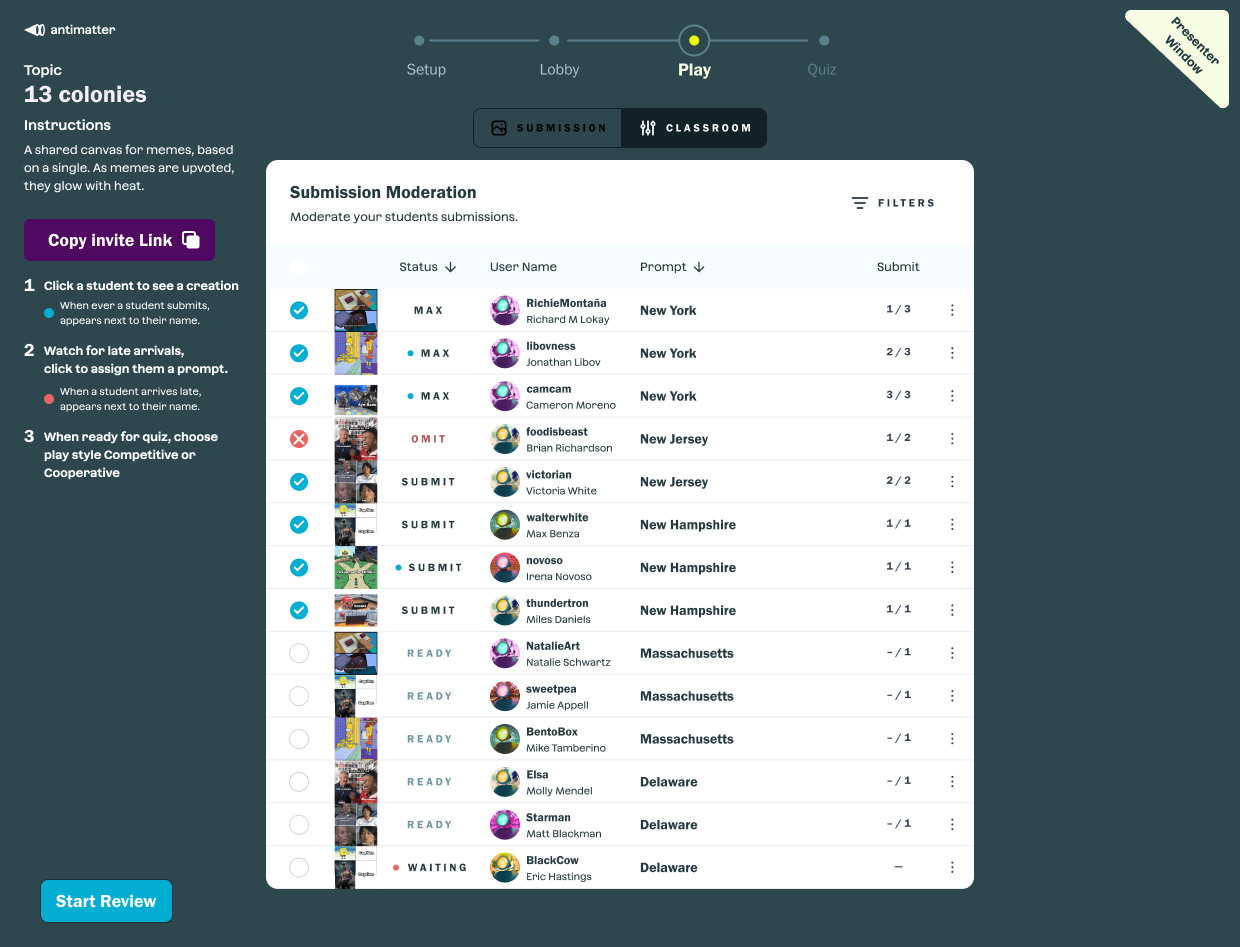
Student names
Our most requested feature is a simple one: Real student names, so you don’t need to distinguish between usernames.
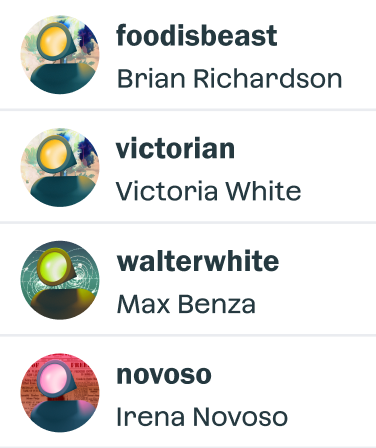
Built for Chromebooks
We know that when activities got really busy (in a good way!), the interface on students' Chromebooks would get crowded (in a bad way!). The latest version of our activities have been designed and tested on Chromebooks to ensure that your students always have a clean, simple, powerful experience.
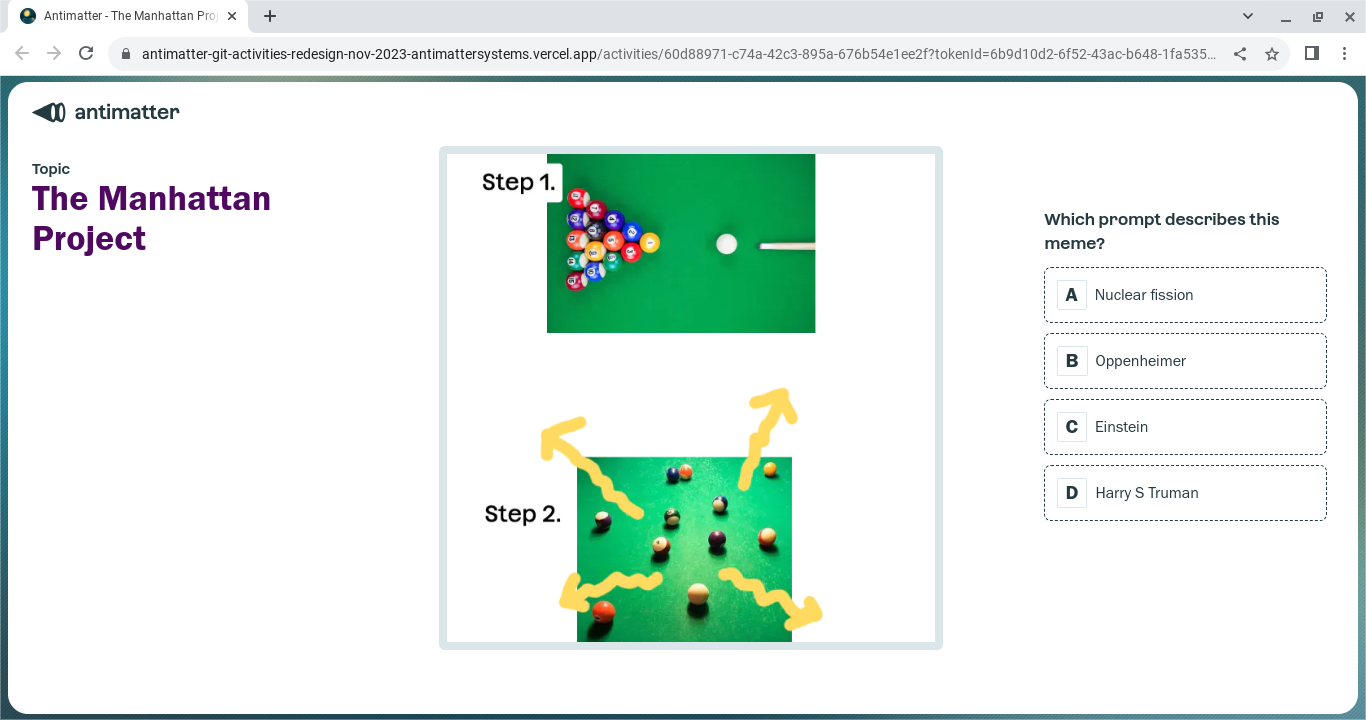
Presenter Mode
Here’s what our veteran teacher and advisor, Matthew Blackman, had to say when he saw Presenter Mode: “Wow, no one else does this.”
In addition to a view for your own laptop to facilitate the activity, you also get a view (in a separate tab) to put up on the big screen to help the class follow along.
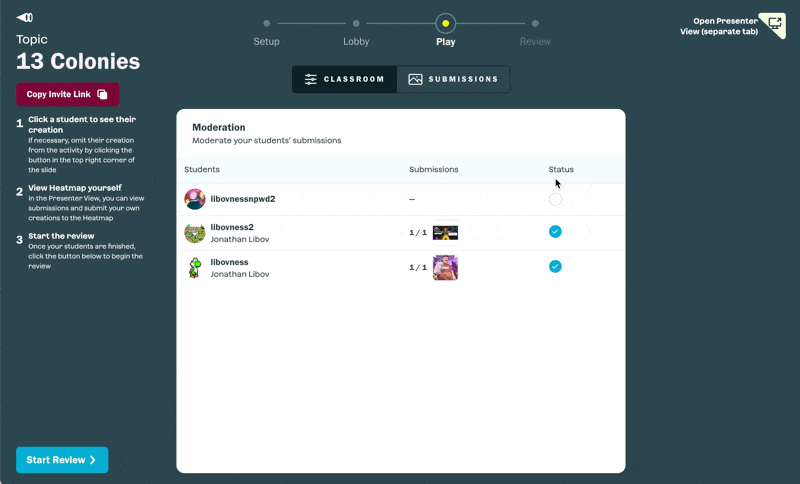
Crystal clear navigation
We know how different it is between us—a group of polite grown-ups—desiging these activities, and you—a lone grown-up managing a roomful of antsy kids.
In Activities 3.0, we made it an explicit goal to help you think as little as possible about administering the activity so you can focus all of your energy on running an enjoyable and valuable activity for your students.

There’s a lot more in Activities 3.0 than the above—nicer fonts, better setup forms, overall speed—but we know that it’s the first day back in school and you’ve got your hands full. Know this: When you’re ready to do your first formative asssessment activity of the New Year, no one’s working harder for you and your students than Antimatter.
- Team Antimatter
